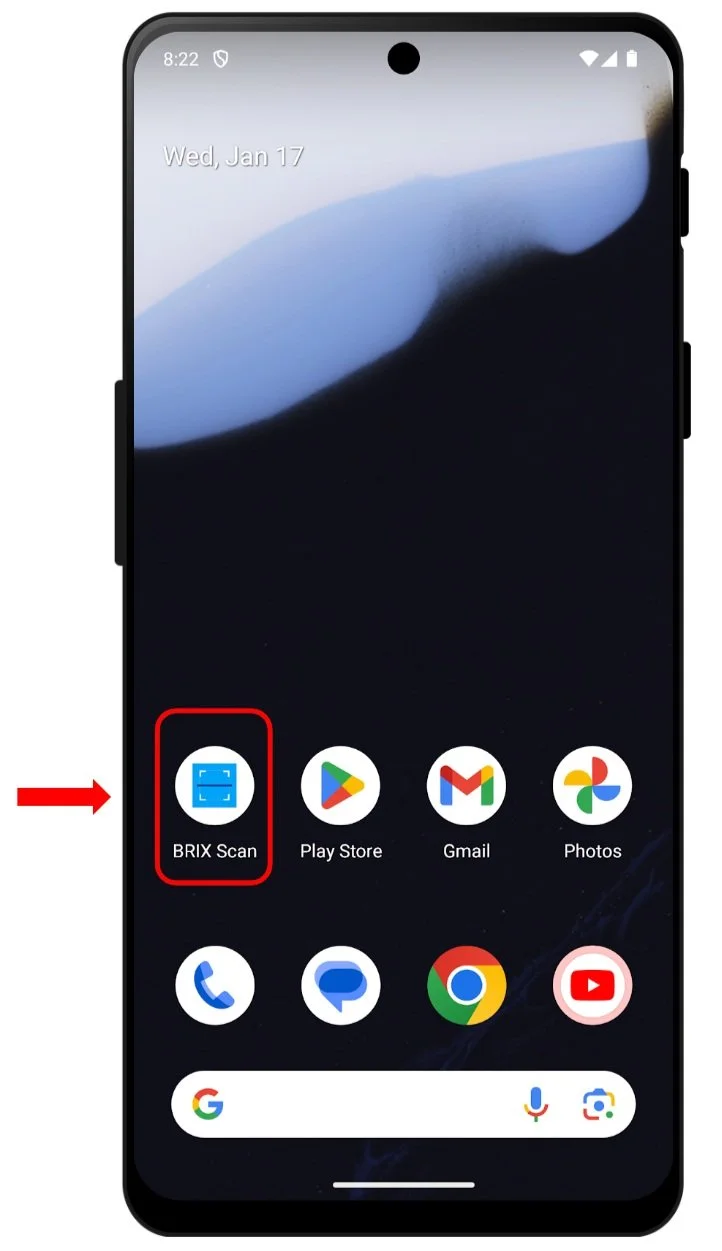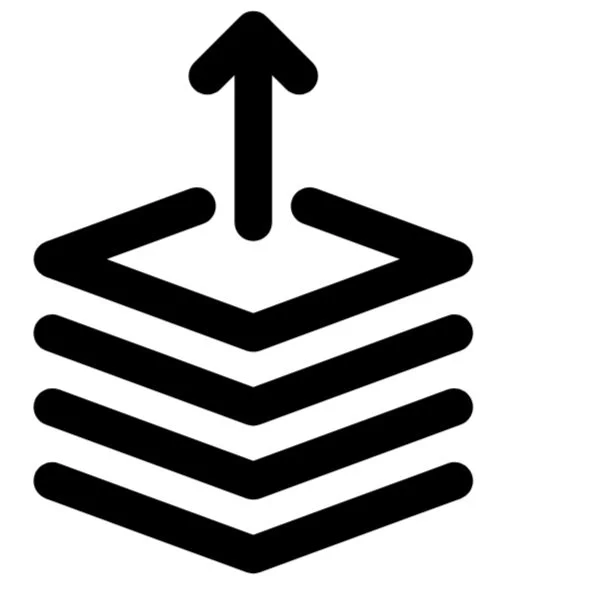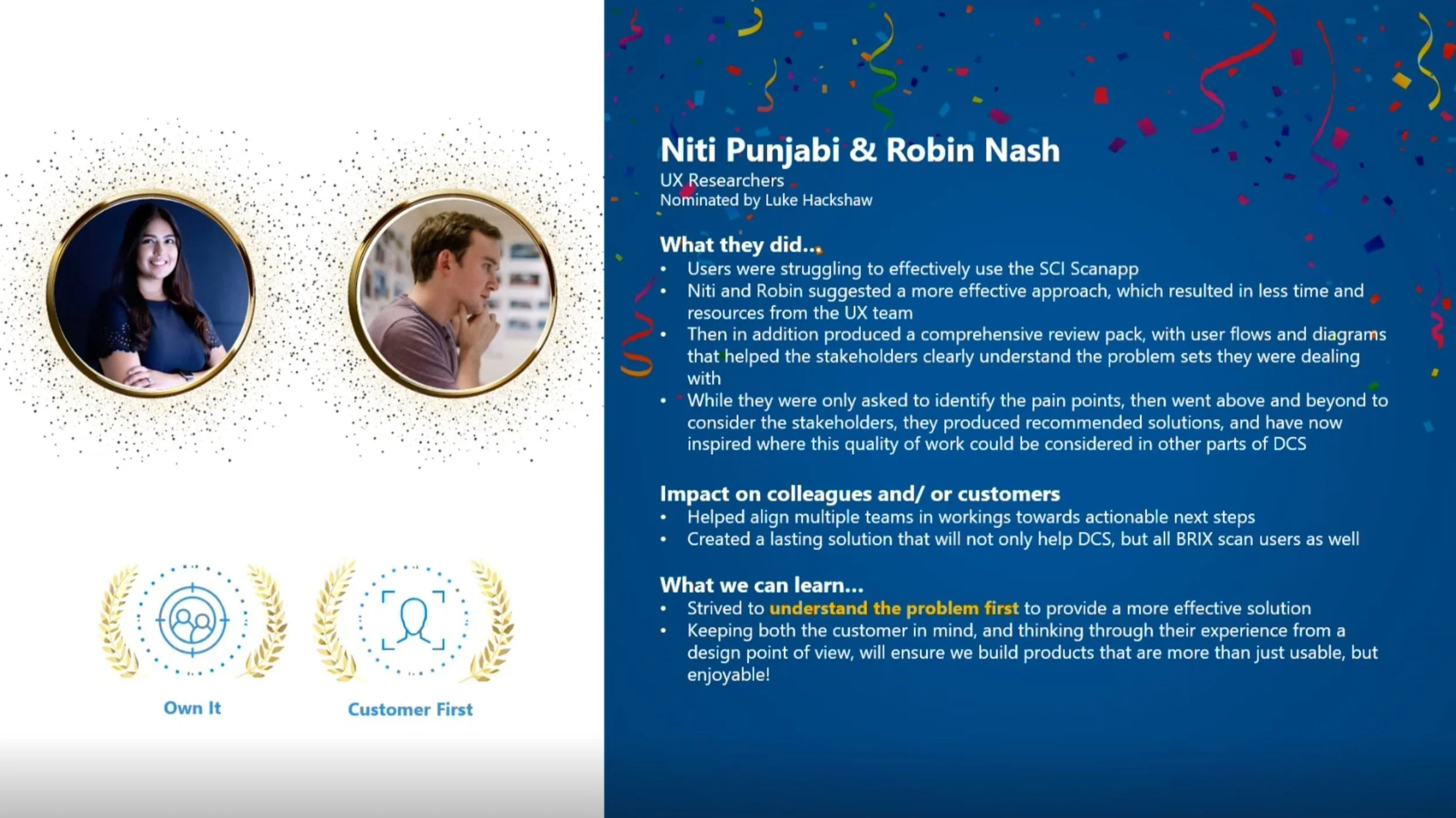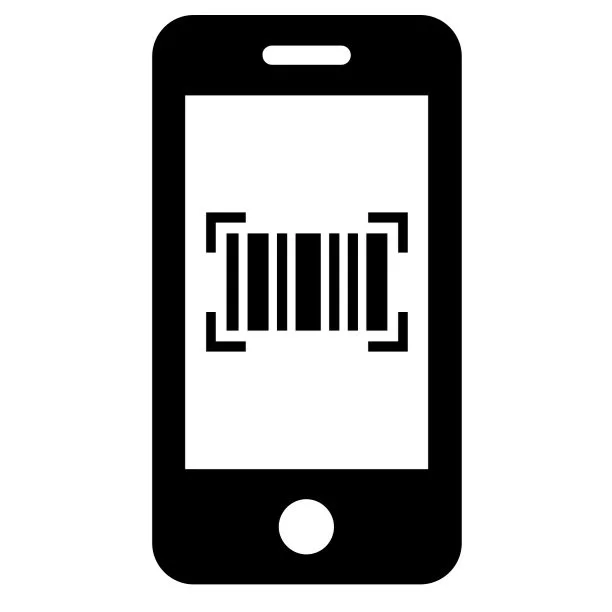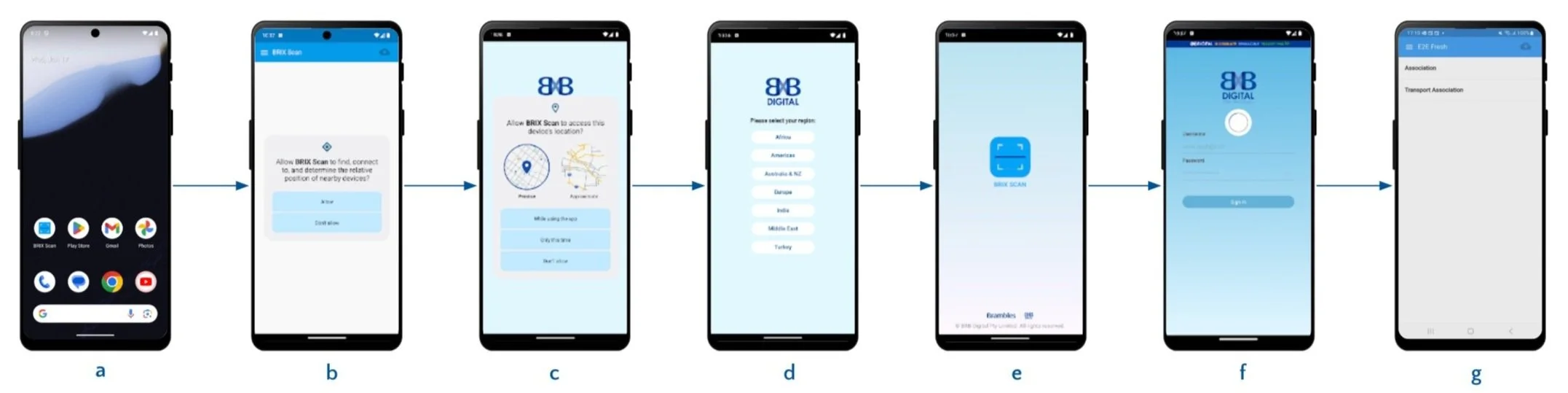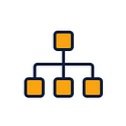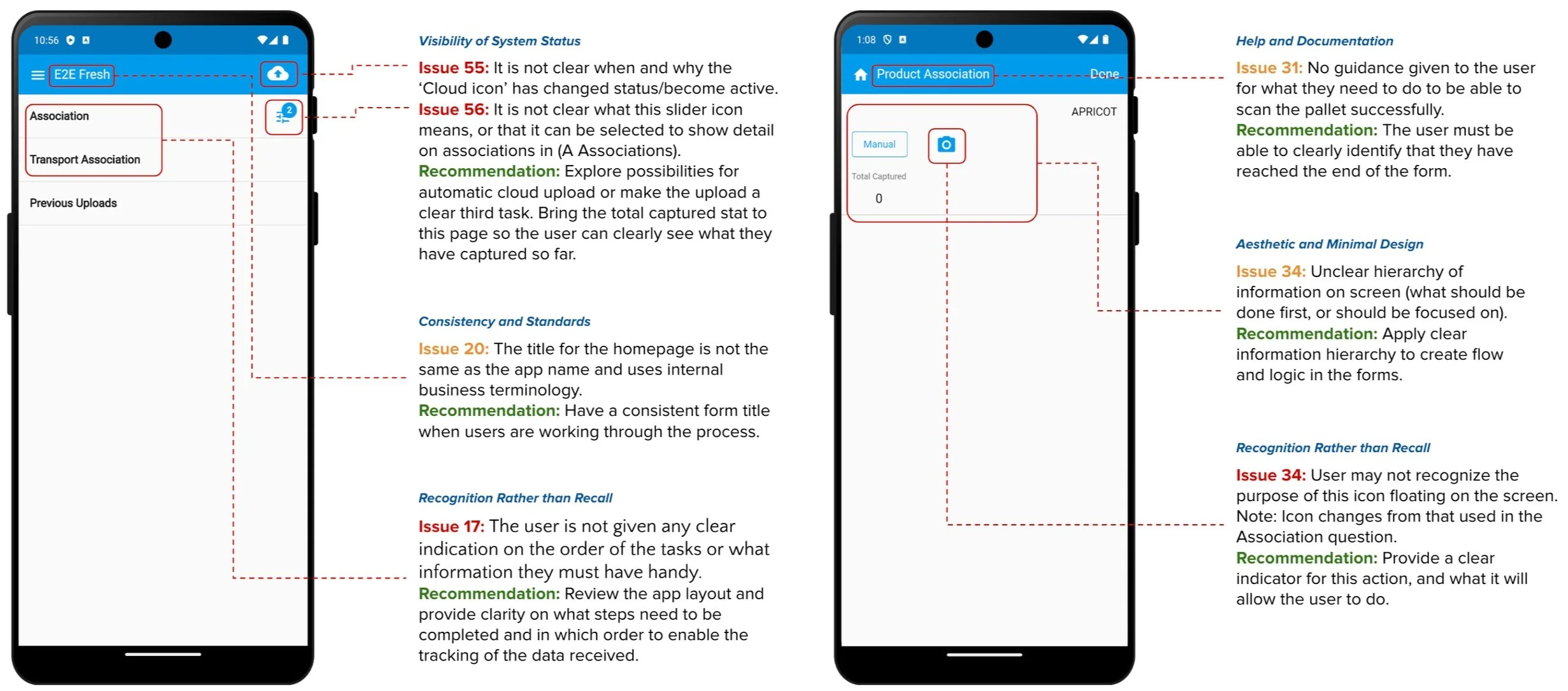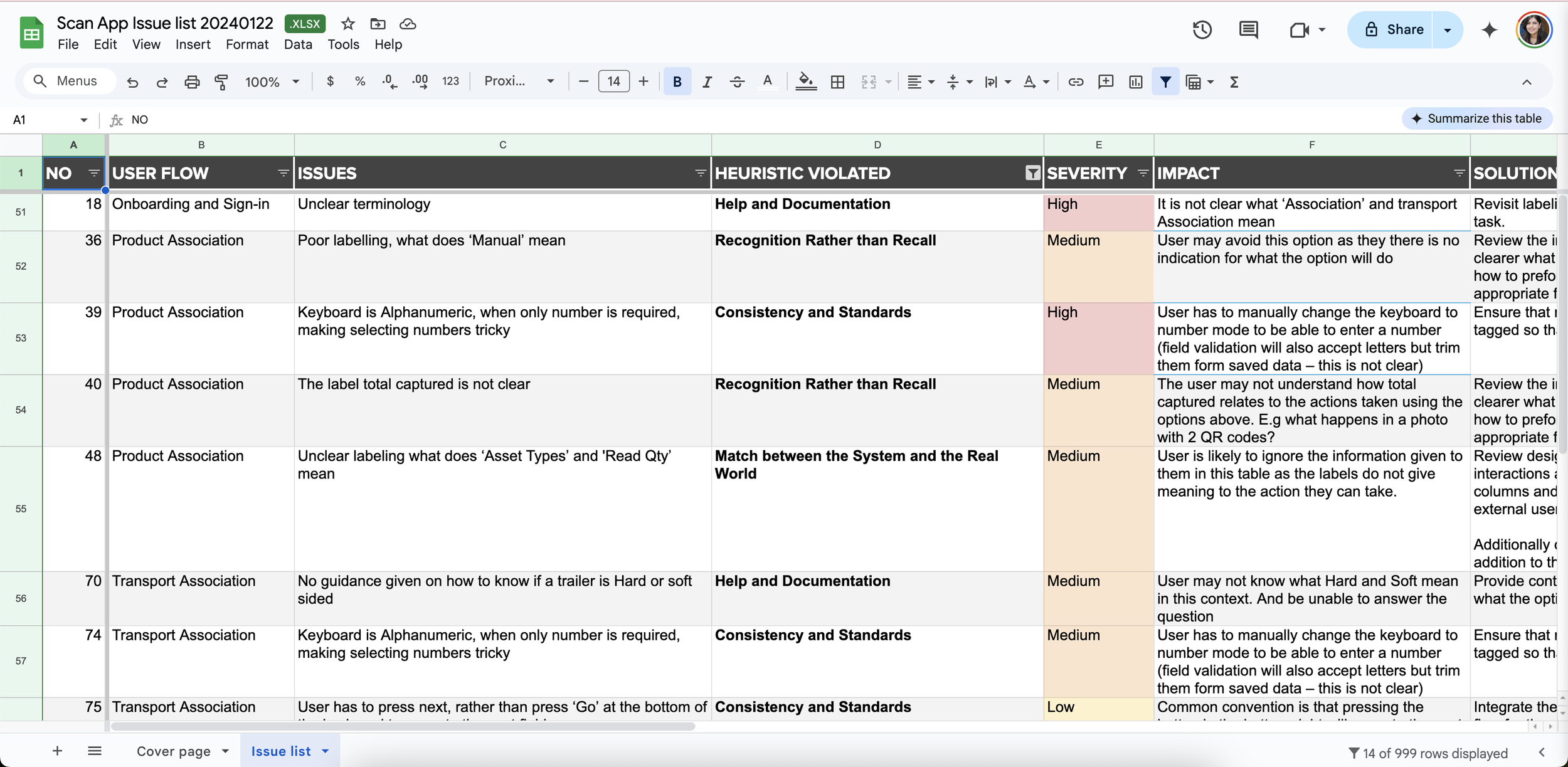Heuristic Evaluation: Scan App
Identifying usability issues in a customer-facing Android app for making strategic UX improvements.
📌 Project Scope:
Timeline: 3 weeks (Dec ’23 - Jan ‘24)
My Role: UX Researcher, Heuristic Evaluator
Team: 2 Evaluators/UX Researchers (incl. myself)
UXR Methods: User Flow Mapping, Heuristic Evaluation
Tools: Lucidspark, MS Office, MS Teams
Product: BRIX Scan - by Brambles
Stakeholders: Product Owner, Sr. Product Manager - App Framework & Asset Management, Architect - Mobile Apps
What prompted the research intervention?
High Exit Rate:
18% visitors and 40% visitors were abandoning the Product Association and Transport Association journeys respectively.
Duplicate Entries:
Multiple entries of scanned asset IDs, ranging from 2%-12%, was causing pallet data discrepancy and operational inefficiency.
Inconsistent Usage:
Well trained users had a good upload rate – with 1 upload per 2 completed scan events. But, infrequent or new users were not uploading for days.
Issues at Scale:
User required repeated handholding to effectively use the app, manifesting into multifold challenging for the app at scale.
Project Overview
🚀 Business Objectives:
To create a short and long term implementation strategy for improving the overall user experience of the Scan App by making impactful changes that are based on research-backed insights and deliver customer value in a critical business region.
🔎 Research Approach:
Accessed primary user flows and did a Heuristic Evaluation to look for gaps, issues and areas of improvement in the design, efficiency, consistency, task clarity, navigation and system feedback; based on the 10 principles developed by the NNGroup.
🔐 Project Outcome:
Identified a total of 104 usability issues as a team and presented a detailed report with solution recommendations as per severity; enabling stakeholders to better visualize and agree upon the next steps. Major issues were resolved in the successive app releases.
🎉 Going above-and-beyond..
Won the Q3-FY24 Digital Excellence Award for exceeding stakeholder expectations and honing company North Star behaviors — earning valuable recognition for the entire UX Team.

⚙️ Business Context
The BRIX Scan app captures data from handheld scanners, utilizing barcode readers, RFID, and camera inputs. Tailored for tagged assets within the supply chain, it enables customers to optimize their operational efficiency as their products move across locations within vast supply-chain networks.
Understanding the use cases: for Brambles ‘End-to-end Fresh’ customers 🌱
👩🌾 Producers: When sending freshly grown and harvested produce from their farm to a retailer’s distribution center.
🛒 Retailers: When sending products through their internal supply chain, e.g. distribution center to retail store.
Leveraging past research: to gather contextual information and understand user constraints
Some insights that helped us better empathize with the end users:
Environmental factors:
Pallets are scanned outdoors, in varied weather conditions and soiled environments.
Usage patterns:
The tasks and processes may be completed by various team members at intervals.
Technological constraints:
Users are equipped with low resolution cameras, making scanning a bit challenging.
Varied experience level:
Users undergo little-to-no training and have varied levels of experience.
🔍 Analysis of primary User Flows:
We mapped the existing user flows to understand the challenges that users might be facing when trying to accomplish key tasks using the app.
Task 1: Onboarding & Sign-in
To setup the account and go through initial permissions as per the region after downloading the app on an Android phone.
Task 2: Product Association
To link a product to the pallet that it is sitting on by scanning the Asset ID (QR code or barcode on the pallet) using the camera feature.
Task 3: Transportation Association
To link key information such as destination, hauler, trailer type, product temperature etc. to the pallet by scanning the Asset ID and filling the form in the app.
Task 4: Upload of Associations
To record and store the associations made on the cloud for tracking the product’s status, movements and activities as it moves across the supply chain.
📋 Heuristic Evaluation — Summary of Findings
A total of 104 issues were identified across the various flows. The most heuristics violated were:
Recognition Rather than Recall
Consistency and Standards
To ensure ease of understanding (amongst stakeholders incl. non-designers) and facilitate organized discussions, the issues were grouped into 14 broad themes:
1. Form Design
3. Task Clarity
4. Use of Icons
5. Notifications & Warnings
6. Feedback Loop
7. Keyboard Integration
Visibility of System Status
Help and Documentation
8. Labels & Terminology
Match between the System and the Real World
2. Navigation
📢 Project Deliverables
The issues were numbered and organized in a spreadsheet for each user flow, along with a brief explanation of its impact on the user experience, the heuristic violated, solution recommendations and severity rating for encouraging informed decision-making for the next-steps of the project.
To further ensure effective communication, we created a slide deck that helped stakeholders visualize each issue listed in the spreadsheet.
The full deck can be viewed here ➡️
🌟 Stakeholder Recognition
“Niti went above & beyond with the creation of the Heuristic review report, for our SCI Scanapp. She took time to understand the problems we were trying to surface, drew out detailed flow diagrams of the app, and painstakingly itemized each of the 104 issues identified through the forensic analysis of the current version of the app.
She collected this both in a deck and a spreadsheet, which helped stakeholders better visualize the issues and garner consensus on the next steps using the prioritization assigned to it.”
Luke Hackshaw | Product Manager — Scan App @Brambles
💭 Personal Takeaways
Coming from a UX Design background and conducting a formal Heuristic Evaluation for the first time, I leaned on my knowledge of design systems and leveraged my senior team-member’s experiences to quickly understand and adapt to the evaluation process — gaining first-hand experience in delivering the appropriate findings to the stakeholders in a timely manner.
I recognized that some issues within the Scan App weren’t strictly UX-related, yet valuable to flag for the product team to make improvements on. It was fulfilling to see how our research translated into strategic and tactical decisions for the app through our solution recommendations.